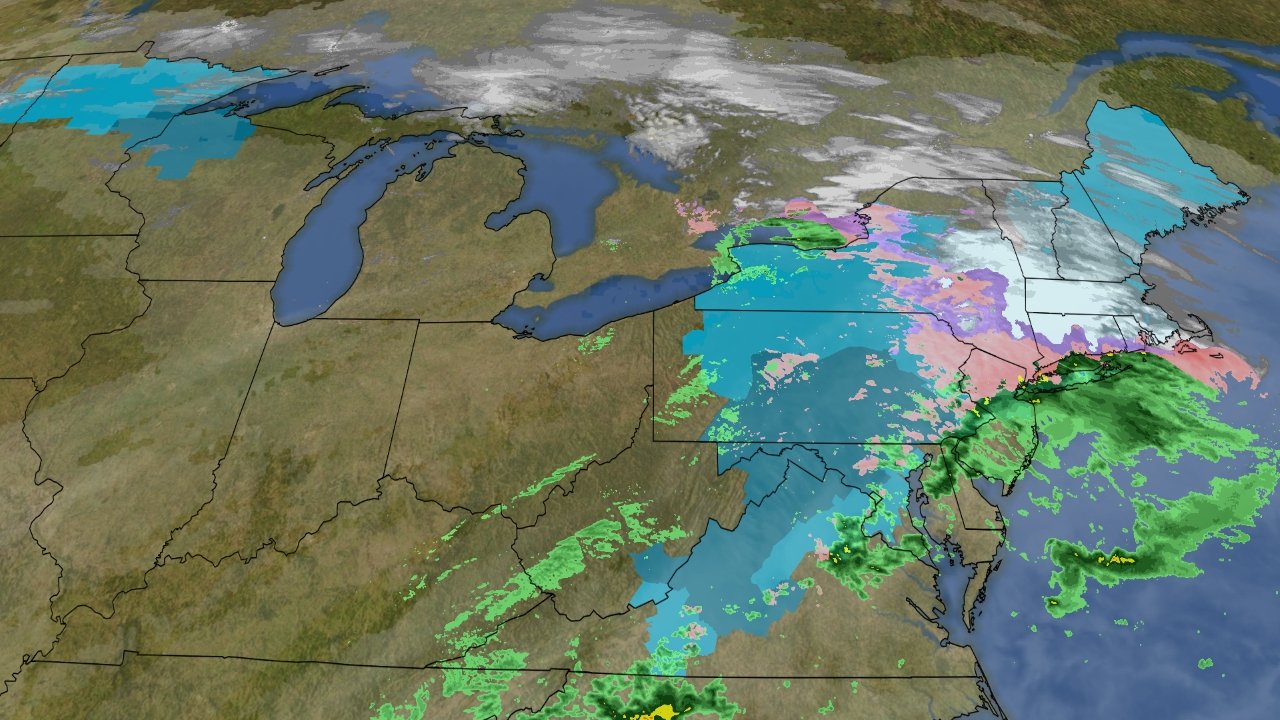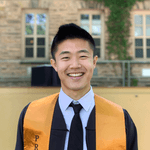Why Webpack? (or, How Not to Serve Javascript)
I learned this the hard way, but hopefully you don't have to.
Back in early 2016, I began building a web game called GeoArena. Looking back, my biggest regret is not using Webpack from the beginning.
When I started GeoArena, I was very new to web development. Having never heard of module bundlers before, I instead homebrewed my own approaches for serving Javascript on the web. This post explores the problems with those methods and explains why you should be using Webpack instead.
Note: I’m trying to encourage the use of module bundlers, but not necessarily specifically Webpack — there are other good bundlers out there like Browserify, Rollup, and Parcel.
Stage 1: One file = One script
In the very beginning, I separated my client Javascript into a few files and included all of them in my HTML with <script> tags. Here’s how the scripts section in my index.html looked on Day 1 of building GeoArena:
<script src="https://cdn.socket.io/socket.io-1.4.5.js"></script>
<script src="https://code.jquery.com/jquery-latest.min.js"></script>
<script src="/js/geoarena-networking.js"></script>
<script src="/js/geoarena-game.js"></script>This works great!, I thought. I’ll just put my networking code in geoarena-networking.js and everything else in geoarena-game.js.
As it turns out, splitting the code for an entire web game into only two files doesn’t actually work 🤷. Here’s that same scripts section one week later:
<script src="https://code.jquery.com/jquery-latest.min.js"></script>
<script src="https://cdnjs.cloudflare.com/ajax/libs/socket.io/1.4.6/socket.io.min.js"></script>
<script src="/geoarena-constants.js"></script>
<script src="/js/geoarena-menu.js"></script>
<script src="/js/geoarena-networking.js"></script>
<script src="https://cdnjs.cloudflare.com/ajax/libs/es5-shim/4.0.5/es5-shim.min.js"></script>
<script src="https://cdnjs.cloudflare.com/ajax/libs/es6-shim/0.23.0/es6-shim.min.js"></script>
<script src="/js/timesync.min.js"></script>
<script src="/js/geoarena-resources.js"></script>
<script src="/js/Sprite.js"></script>
<script src="/js/Particles.js"></script>
<script src="/InputEvent.js"></script>
<script src="/GameUpdateEvent.js"></script>
<script src="/ObstacleBall.js"></script>
<script src="/Effect.js"></script>
<script src="/Bullet.js"></script>
<script src="/Weapon.js"></script>
<script src="/Ship.js"></script>
<script src="/Neutral.js"></script>
<script src="/js/Minimap.js"></script>
<script src="/js/geoarena-utils.js"></script>
<script src="/js/geoarena-game.js"></script>Count them. That’s 22 script includes. 😬😬
There are several big problems with this approach:
- Speed. Requesting this many scripts was a network bottleneck, and as a result my site was somewhat slow to load (keep in mind this was in 2016, before the HTTP/2 era). Web performance matters — its importance has long been well-known and documented. What seems more efficient to you: asking for 10 lines of code 100 times, or asking for 1000 lines of code once?
- Scoping. Each file ran in the same global scope, so any variable I declared was available on the global window object. That meant anything I declared had to have a unique name— otherwise, there’d be a collision! Can you see how that’s problematic? More code = More variables = More Wait, have I already used this name before?
- Dependencies. I had to manually maintain an ordering of
<script>includes that satisfied my dependencies. For example,geoarena-networking.jsdepended onsocket.io, so I had to ensure thesocket.ioinclude appeared above thegeoarena-networking.jsinclude. Dependencies weren’t explicitly declared anywhere, yet my<script>ordering had to satisfy all of them.
Stage 2: One biiiig script
The Speed problem had the easiest fix: just put everything into one huge file and download that instead! I used Gulp, a popular build tool, to concatenate all of my files into one giant bundle:
gulp.task('build-js', function() {
return gulp.src([
'./client/js/jquery.min.js',
'./client/js/socket.io.min.js',
'./shared/geoarena-constants.js',
'./client/js/geoarena-menu.js',
'./client/js/geoarena-networking.js',
// ... more files here
])
.pipe(uglify()) // minify code
.pipe(concat('geoarena-bundle.min.js'))
.pipe(gulp.dest('dist'));
});All I had to do was run
$ gulp build-jsand Gulp would concatenate all my files, minify them (bonus speed boost!), and place the result at dist/geoarena-bundle.min.js.
This cut down my scripts section to just one include!
<script src="/geoarena-bundle.min.js"></script>Speed problem: fixed ✓.
Stage 3: Immediately Invoked Function Expressions (IIFEs)
I turned to IIFEs to limit the scope of my variables. Every function in Javascript has its own scope, and any variable declared inside a function can only be accessed from that function:
let a = 'global scope';
// Here's an IIFE:
(function() {
let a = 'function scope';
let b = 'also function scope';
console.log(a); // "function scope"
console.log(b); // "also function scope"
})(); // <- immediately invoked
console.log(a); // "global scope"
console.log(b); // ReferenceError: b is not definedI wrapped my entire bundle in an IIFE to avoid the global scope and then wrapped every file individually with an IIFE. Any variables I needed to access in more than one file were declared globally at the top of my bundle. Here’s roughly what that looked like:
(function() {
// Global function fallback
function gff() {
console.error('Global function fallback called');
alert('An unexpected error occurred.');
}
// Global variables
let Constants;
// ... more variables
// Global functions
let playSingleplayer = gff;
// ... more functions
// geoarena-constants.js
(function() {
Constants = {
version: "1.0.0",
// ... more constants
};
})();
// geoarena-menu.js
(function() {
playSingleplayer = function() {
// code
};
})();
// another file
(function() {
// Now I can call playSingleplayer()!
playSingleplayer();
})();
// ... more files
})();Scoping problem: fixed ✓.
However, this didn’t fix the Dependencies problem: I still had to manually order files to satisfy all dependencies. To make matters worse, I now also had to care about stuff like not using playSingleplayer before assigning it.
One of the most interesting bugs I’ve fixed in my time was caused by these IIFEs - want to see if you can spot it?
Stage 4: Webpack
2 years after starting work on GeoArena, I finally decided to rewrite my entire codebase to use Webpack. This will take forever, I grumbled. If only I’d read a blog post explaining why I should use Webpack…
Here’s an example of what Webpack lets you do:
// geoarena-constants.js
const Constants = { version: "1.0.0" };
module.exports = Constants;// geoarena-menu.js
const Constants = require('./Constants');
console.log('GeoArena Version ' + Constants.version);Each file is a module that declares its dependencies through require()s and can export variables for use in other modules. All you have to do is run
$ webpackand Webpack will generate a bundle that satisfies the dependencies of each module. In other words, Webpack fixes the Dependencies problem. There’s no more need to manually maintain ordering, and dependencies are explicitly declared.
Webpack and most of its alternatives actually do a lot more than just simple module bundling, but that’s outside the scope of this post. Check out the Webpack docs to learn more.
Recap
- In the beginning, I just included
<script>tags for every Javascript file I had. This led to the Speed Problem: loading that many files is too slow. - To fix that, I used a build tool to concatenate Javascript files into one big bundle so I’d only need one
<script>tag. Then there was the Scoping Problem: all of that code was run in the global scope, leading to name collisions. - I fixed that by wrapping each file in an IIFE to keep its scope local. However, I still had the Dependencies Problem: dependencies weren’t explicitly declared, yet the ordering of files had to satisfy dependency requirements.
Using a module bundler solves all of these problems!