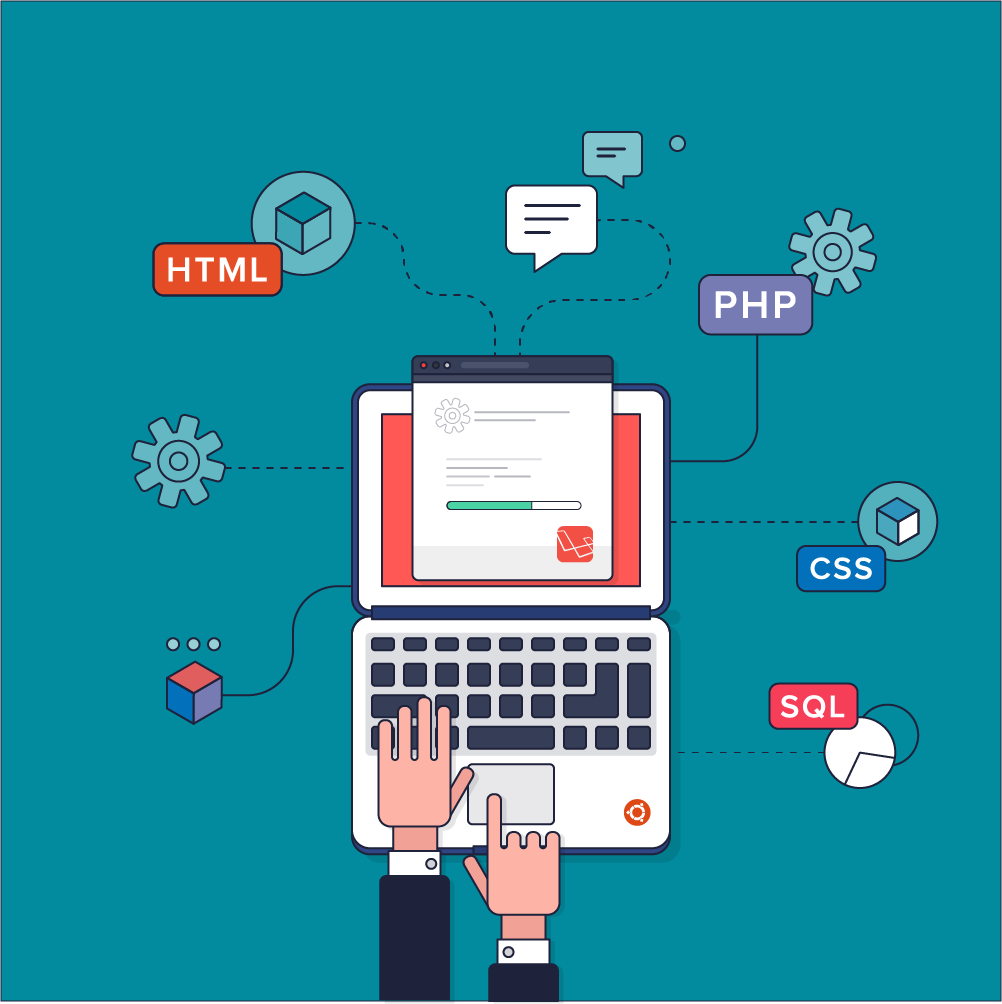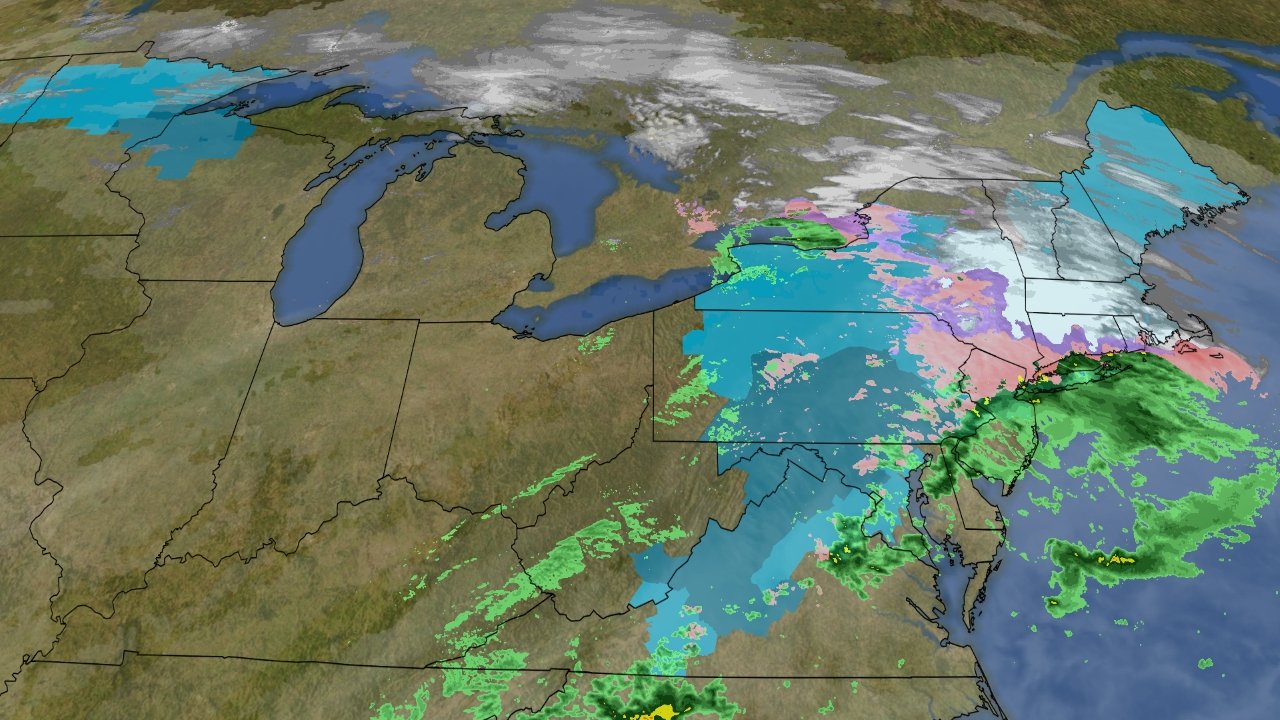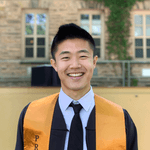Minify Your SVGs
How I optimize SVGs for this blog and why you probably should, too.
I use a lot of SVGs in my blog posts. They’re great for simple diagrams or illustrations, like this one:

I use Inkscape, a free and open-source vector graphics editor, to make my SVGs. In the beginning, I just saved my SVGs using the default Inkscape format, something called Inkscape SVG. That turned out to be not ideal…
Let’s use this SVG of a circle as an example:
Here’s the Inkscape SVG markup for that laughably-simple icon:
<?xml version="1.0" encoding="UTF-8" standalone="no"?>
<!-- Created with Inkscape (http://www.inkscape.org/) -->
<svg
xmlns:dc="http://purl.org/dc/elements/1.1/"
xmlns:cc="http://creativecommons.org/ns#"
xmlns:rdf="http://www.w3.org/1999/02/22-rdf-syntax-ns#"
xmlns:svg="http://www.w3.org/2000/svg"
xmlns="http://www.w3.org/2000/svg"
xmlns:sodipodi="http://sodipodi.sourceforge.net/DTD/sodipodi-0.dtd"
xmlns:inkscape="http://www.inkscape.org/namespaces/inkscape"
width="24"
height="24"
viewBox="0 0 24 24"
id="svg4242"
version="1.1"
inkscape:version="0.91 r13725"
sodipodi:docname="circle.svg">
<defs
id="defs4244" />
<sodipodi:namedview
id="base"
pagecolor="#ffffff"
bordercolor="#666666"
borderopacity="1.0"
inkscape:pageopacity="0.0"
inkscape:pageshadow="2"
inkscape:zoom="33.458333"
inkscape:cx="12"
inkscape:cy="12"
inkscape:document-units="px"
inkscape:current-layer="layer1"
showgrid="false"
units="px"
inkscape:window-width="1680"
inkscape:window-height="1005"
inkscape:window-x="0"
inkscape:window-y="1"
inkscape:window-maximized="1" />
<metadata
id="metadata4247">
<rdf:RDF>
<cc:Work
rdf:about="">
<dc:format>image/svg+xml</dc:format>
<dc:type
rdf:resource="http://purl.org/dc/dcmitype/StillImage" />
<dc:title></dc:title>
</cc:Work>
</rdf:RDF>
</metadata>
<g
inkscape:label="Layer 1"
inkscape:groupmode="layer"
id="layer1">
<circle
style="opacity:1;fill:#000000;fill-opacity:1;stroke:none;stroke-width:4;stroke-linejoin:round;stroke-miterlimit:4;stroke-dasharray:none;stroke-dashoffset:0;stroke-opacity:1"
id="path4790"
cx="12"
cy="12"
r="12" />
</g>
</svg>Wow. That’s 2 KB of markup for basically nothing.
Eventually (read: after an embarrassingly long time 🤷), I figured out that Inkscape had an Optimized SVG output format. This was much more reasonable - using Inkscape’s default settings, the Optimized SVG markup for our circle is:
<?xml version="1.0" encoding="UTF-8" standalone="no"?>
<svg id="svg4242" xmlns:rdf="http://www.w3.org/1999/02/22-rdf-syntax-ns#" xmlns="http://www.w3.org/2000/svg" height="24" width="24" version="1.1" xmlns:cc="http://creativecommons.org/ns#" xmlns:dc="http://purl.org/dc/elements/1.1/" viewBox="0 0 24 24">
<g id="layer1">
<circle id="path4790" cx="12" cy="12" r="12"/>
</g>
</svg>Still, though, that’s 387 bytes just to draw a 24x24 circle. Surely this isn’t the end of the road, right…?
Of course not. Look, I figured out how to save files in the Optimized SVG format doesn’t warrant its own blog post.
The final evolution of our circle SVG is a result of passing it through svgo, a popular Node.js tool specifically for optimizing SVGs:
<svg xmlns="http://www.w3.org/2000/svg" width="24" height="24"><circle cx="12" cy="12" r="12"/></svg>102 bytes! That’s much more like it.
Here’s how all 3 versions of our circle SVG look when rendered:
Yup. They’re all just plain black circles, but the third one takes up 20x less space than the first one. Minify your SVGs!
How I Minify SVGs
Sure, I could just manually run svgo on any SVGs I wanted to use, but what I really wanted was a way to optimize SVGs at build time because:
- Who wants to have to remember to manually optimize every SVG?!
- I wanted to keep using the Inkscape SVG format, which retains some useful metadata (e.g. to preserve your session the next time you open the file).
This blog is built on Gatsby.js (it’s open-source on Github if you’re curious), so I wrote a simple plugin called gatsby-plugin-optimize-svgs to run svgo on any SVGs present in the build output. It’s trivial to install:
$ npm install gatsby-plugin-optimize-svgsgatsby-config.js
module.exports = {
plugins: [
// ...
'gatsby-plugin-optimize-svgs', ],
};Here’s what my results with gatsby-plugin-optimize-svgs were:
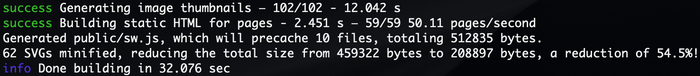
62 SVGs minified, reducing the total size from 459322 bytes to 208897 bytes, a reduction of 54.5%! That’s a total of 250 KB, or 4 KB per SVG. Keep in mind that all of my SVGs were already saved in the Optimized SVG format - these savings were on top of already optimized SVGs. If you haven’t thought about minifying your SVGs before, chances are you’d see much more drastic results.
Now It’s Your Turn
Go check your sites. Do they serve any SVGs? Make sure they’re minified!