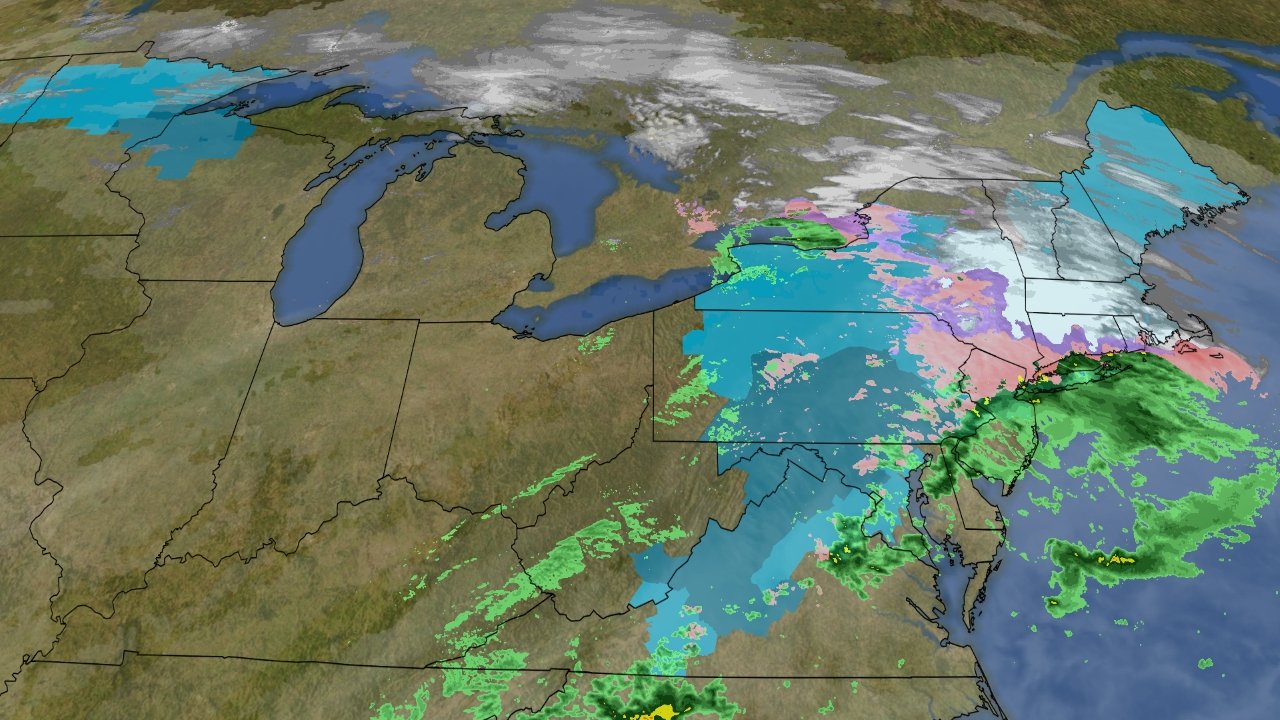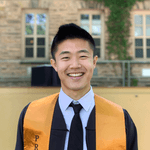Avoid Premature Optimization
How I fell into the trap of premature optimization, the root of all evil.
Donald Knuth once famously said:
The real problem is that programmers have spent far too much time worrying about efficiency in the wrong places and at the wrong times; premature optimization is the root of all evil (or at least most of it) in programming.
Here’s my story of learning to avoid premature optimization the hard way…
GeoArena Online
A few years ago, I was working on a web game called GeoArena Online (I’ve since sold it, and the new owners rebranded to geoarena.io). It was a multiplayer game where players controlled ships in last-man-standing style 1v1 battles:
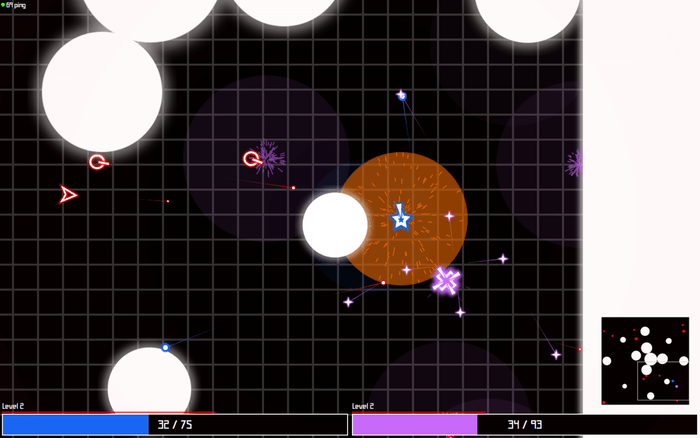
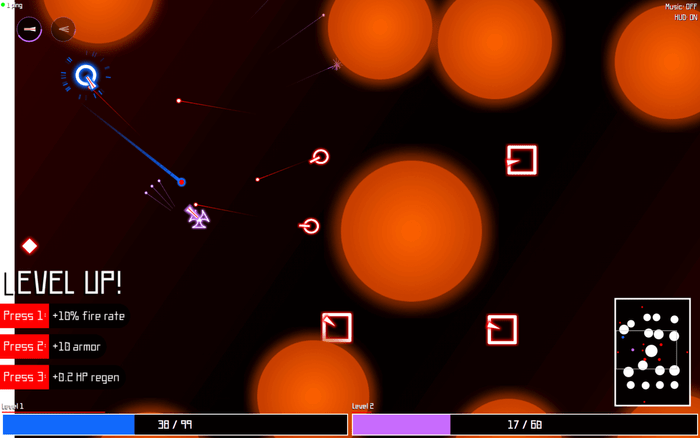
Running a fast-paced game with lots of particles and effects is rather computationally expensive - some older computers would experience frame rate drops when gameplay got particularly intense. As a bit of a performance geek, I welcomed this challenge: how could I make GeoArena’s client-side Javascript faster?
fast.js
After some Googling, I found a library called fast.js that was “a collection of micro-optimisations aimed at making writing very fast JavaScript programs easier.” It did this by offering faster implementations for built-in native methods like Array.prototype.forEach().
Woah. Sounds cool, right? GeoArena used a lot of arrays and performed a lot of array operations, so maybe this could help speed up the game. The fast.js README includes the following example benchmark result for forEach():
Native .forEach() vs fast.forEach() (10 items)
✓ Array::forEach() x 8,557,082 ops/sec ±0.37% (97 runs sampled)
✓ fast.forEach() x 8,799,272 ops/sec ±0.41% (97 runs sampled)
Result: fast.js is 2.83% faster than Array::forEach().How could a user-land implementation be faster than the native one?!
It’s because there was a catch (there’s always a catch…): it only worked on arrays that weren’t sparse:
// This array is sparse: there's nothing at index 1.
const sparse1 = [0, , 1];
console.log(sparse1.length); // 3
// This is an empty array...
const sparse2 = [];
// ...and now it's sparse: there's nothing at indices 0 - 4.
sparse2[5] = 0;
console.log(sparse2.length); // 6To understand why fast.js didn’t work on sparse arrays, I took a look at its source code. Turns out, the fast.js implementations were basically just for loops. For example, fast.forEach() looked something like this:
// This is slightly simplified for clarity.
function fastForEach(array, f) {
for (let i = 0; i < array.length; i++) {
f(array[i], i, array);
}
}
const sparseArray = [1, , 2];
const print = x => console.log(x);
fastForEach(sparseArray, print); // Executes print() 3 times.
sparseArray.forEach(print); // Executes print() only 2 times.The fastForEach() call prints 3 lines:
1
undefined
2The sparseArray.forEach() call only prints 2:
1
2This discrepancy is because the JS spec calls for the callback function f to not be invoked for deleted or uninitialized indices, aka holes. The fastForEach() implementation skips checking for holes, which leads to speedups at the expense of correctness for sparse arrays. This was perfect for my use case, since GeoArena didn’t use any sparse arrays.
At this point, I should’ve just quickly tested out fast.js: install it, replace native Array methods with fast.js methods, then benchmark and evaluate.
Instead, I came up with…
faster.js
The obsessive perfectionist in me wanted to squeeze out every last drop of performance I could. fast.js just wasn’t good enough for me, because it required a method invocation. What if I could replace native Array methods inline with faster implementations?, I thought. That would eliminate the need for those method invocations…
…and that’s how I came up with the genius idea to build a compiler, which I cheekily named faster.js, instead of use fast.js. Faster.js would compile this idiomatic code:
// Original code
const arr = [1, 2, 3];
const results = arr.map(e => 2 * e);into this faster, uglier code:
// Compiled with faster.js
const arr = [1, 2, 3];
const results = new Array(arr.length);
const _f = (e => 2 * e);
for (let _i = 0; _i < arr.length; _i++) {
results[_i] = _f(arr[_i], _i, arr);
}The idea behind faster.js was the same: micro-optimize for performance by dropping support for sparse arrays.
At first glance, faster.js seemed like a huge success. Here’s select output from a full benchmark run of faster.js:
array-filter large
✓ native x 232,063 ops/sec ±0.36% (58 runs sampled)
✓ faster.js x 1,083,695 ops/sec ±0.58% (57 runs sampled)
faster.js is 367.0% faster (3.386μs) than native
array-map large
✓ native x 223,896 ops/sec ±1.10% (58 runs sampled)
✓ faster.js x 1,726,376 ops/sec ±1.13% (60 runs sampled)
faster.js is 671.1% faster (3.887μs) than native
array-reduce large
✓ native x 268,919 ops/sec ±0.41% (57 runs sampled)
✓ faster.js x 1,621,540 ops/sec ±0.80% (57 runs sampled)
faster.js is 503.0% faster (3.102μs) than native
array-reduceRight large
✓ native x 68,671 ops/sec ±0.92% (53 runs sampled)
✓ faster.js x 1,571,918 ops/sec ±1.16% (57 runs sampled)
faster.js is 2189.1% faster (13.926μs) than nativeOver 2000% faster than native?! That’s a huge performance win any way you look at it, right?
Nope.
Let’s consider a simple example. Suppose that
- The average GeoArena game requires a total of 5000 milliseconds (ms) of computation.
- faster.js increases the execution speed of
Arraymethods by 10x (a gross overestimate; in most real-world scenarios it’s not even 2x) on average.
The question we really care about, though, is this: what portion of those 5000ms is spent in Array methods?
Let’s say it’s half: 2500ms spent in Array methods, 2500ms spent elsewhere. Faster.js would then indeed be a huge performance win:
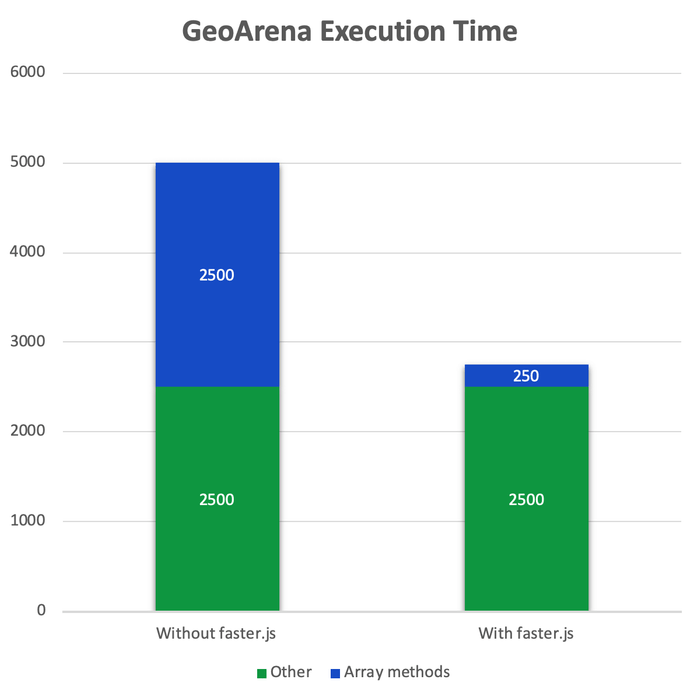
That’s a 45% decrease in total execution time!
Unfortunately, this is nowhere near realistic. Yes, GeoArena uses a lot of Array methods, but the actual distribution of execution time would look more like this:
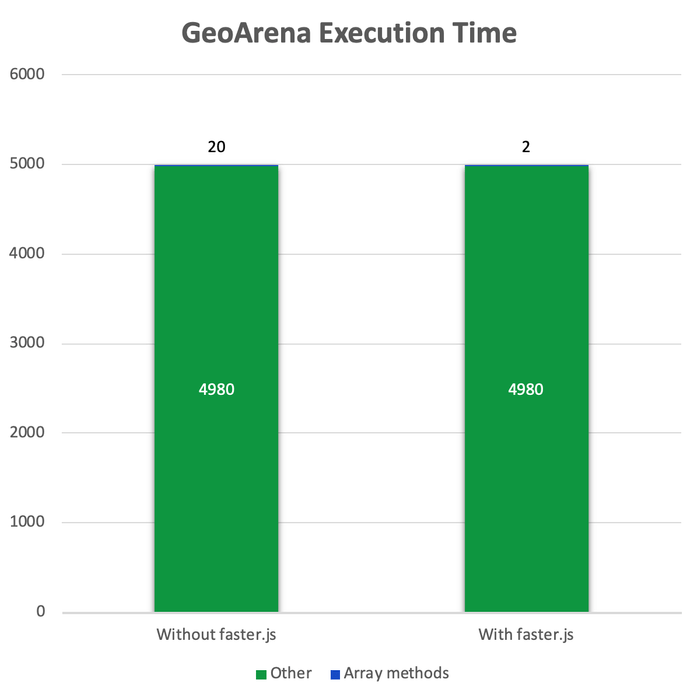
😬😬😬.
This is the exact mistake Donald Knuth warned us about:
The real problem is that programmers have spent far too much time worrying about efficiency in the wrong places and at the wrong times
It’s basic math: if something only accounts for 1% of your total execution time, optimizing it will give you an overall performance increase of at most 1%.
This is what Knuth means by “the wrong places”: focus on performance bottlenecks, i.e. areas that contribute significantly to your performance metric, be it execution time, binary size, or something else. A 10% improvement in a big area is better than a 100% improvement in a tiny area.
Knuth also mentions “the wrong times”: only optimize when you need to. Sure, I did have a good reason to look for optimizations in this case… but remember how I built all of faster.js before even trying out fast.js on GeoArena? I could’ve saved myself weeks of work with minutes of testing. Don’t be like me.
Epilogue
If you’re curious about playing around more with faster.js, you can check out the faster.js demo. You may not get good results depending on your device / browser, but here’s what I see in Chrome 76 on my 15-inch 2018 Macbook Pro:
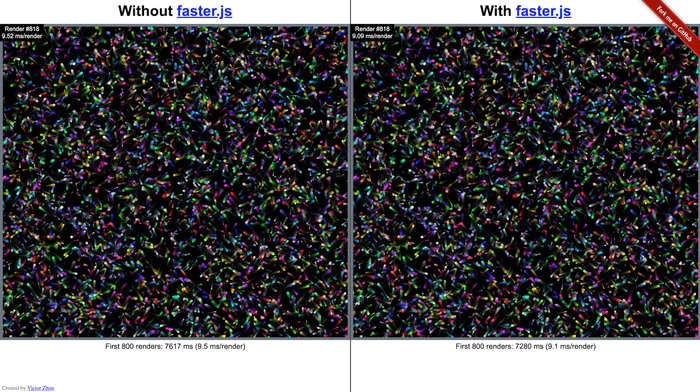
You’re probably also curious about my real-world results from when I finally tried out faster.js with GeoArena. I did some basic benchmarks back when I owned GeoArena (I don’t anymore because I sold it, remember?), and I found that faster.js
- Increased the average main loop execution speed by ~1% on a typical game.
- Increased the game’s bundle size by 0.3%, which makes the page load ever so slightly slower. This bundle size increase is because faster.js rewrites concise code into faster, verbose code.
Overall, faster.js had its pros and cons, but it didn’t make too much of a performance impact on GeoArena. I would’ve realized this much earlier if I’d just tested with fast.js first!
Let mine be a cautionary tale. You’ve been warned! ⚠️